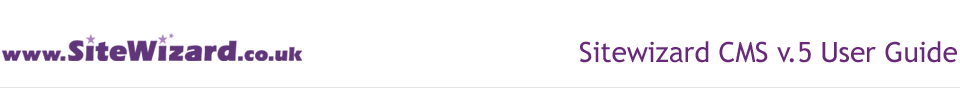
1. Introduction
Welcome to the Sitewizard Content Management System V.5. User Guide.
This guide has been produced as a reference to help you get the maximum out of your SiteWizard Content Management System (CMS). You can use the CMS to add or edit the content on your SiteWizard website. This guide shows you how to use the CMS in simple step-by-step instructions.
If you are using the guide online, please use the menu list at the top left of the guide to browse through the sections.
How To Use This Guide
This guide has been produced to work in two different ways.
1. Read from start to finish
If you have some time available, read this guide all the way through - it will guide you through using the SiteWizard system step-by-step. You'll learn all the aspects of managing the content on your website, from simple text changes to gallery management, in a structured, straightforward way.
2. Use as a quick reference
This guide will work just as well as a quick reference tool. Why not print out a copy and have it in a handy position next to your computer for you to reach for whenever you are stuck?
No Coding Required
If you would like to learn more about coding for the Web, however, then please see our Recommended Reading List for reference material on this topic.
SiteWizard Features
The SiteWizard CMS offers you plenty of great features to make managing the content on your website quick and easy. These features include:
- Easy page management
- Intelligent page renaming - with automatic link changing
- Simple website navigation menu editor
- Unlimited image and file library with resizing, renaming and subfolder options.
-
Powerful page content editor including:
- Text style formatting: type, size, colour, style, bold, italic, etc.
- Text formatting: alignment, indentation, bullets list, etc.
- Cut, paste, undo and redo.
- Paste-as-plain-text option to clean up formatting.
- Link and anchors support.
- Table creation and editing.
- Easy to produce email forms.
- Simple WYSIWYG mode or Advanced HTML mode.